If you believe your credits were deducted incorrectly after receiving a refund, don’t worry—Task Monkey makes it easy to dispute the charge and get your credits back.
Step-by-Step: How to Dispute
-
Go to Your Dashboard, click “Savings History”
Log into your Task Monkey dashboard and scroll down to view your Activity History.
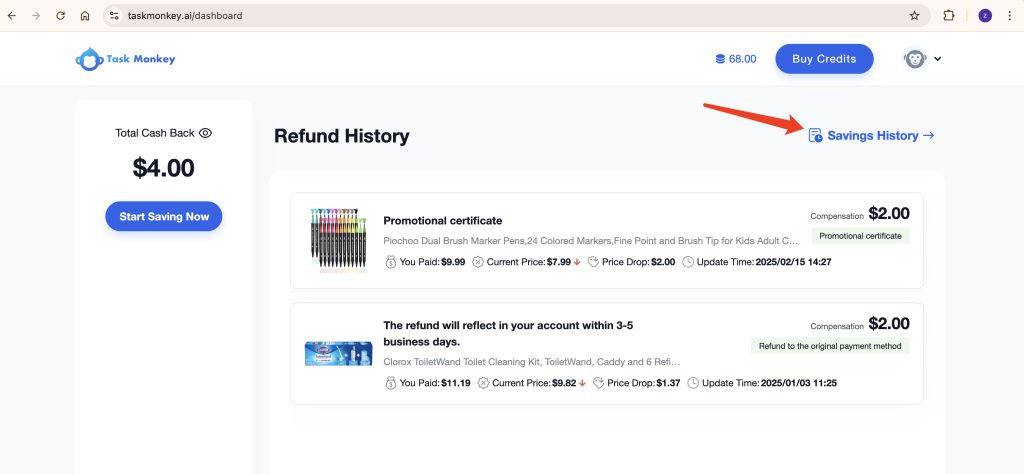
2. Find the Transaction
Look for the refund entry that shows a credit deduction you believe is incorrect. Click the right arrow (→) next to that entry to view the full details.
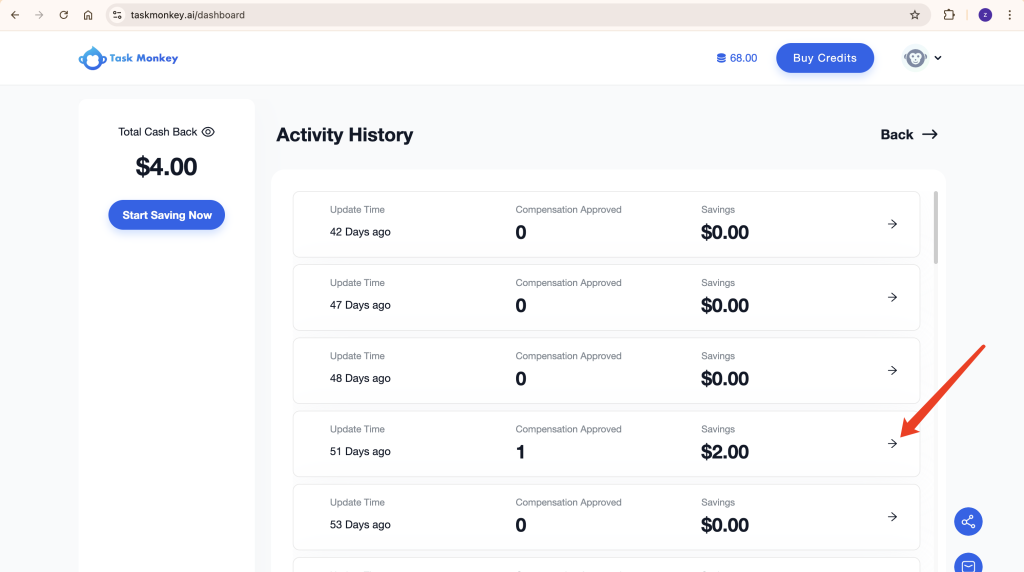
3. Click the “Dispute” Button
On the detailed view page, you’ll see a Dispute link next to the credit deduction (e.g., “-2.00 Credits”). Click it.
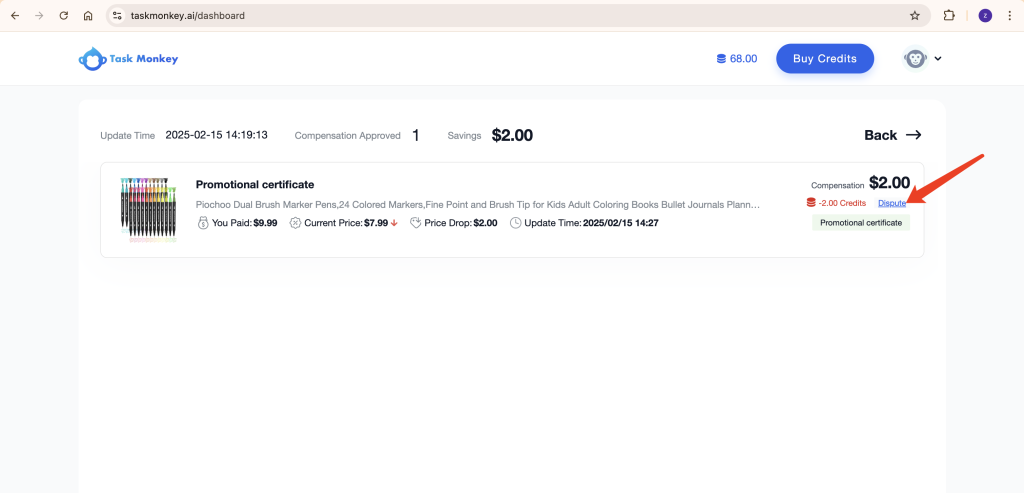
4. Wait for Resolution
Once submitted, our system will review your dispute. If approved, your credits will be restored within 2–3 business days.
💡 Note: You can track the status anytime by returning to the same page.
If you still have questions or don’t see the “Dispute” button, feel free to reach out to our support team at mike@taskmonkey.ai. We’re here to help!
