Understanding Amazon Refund Process
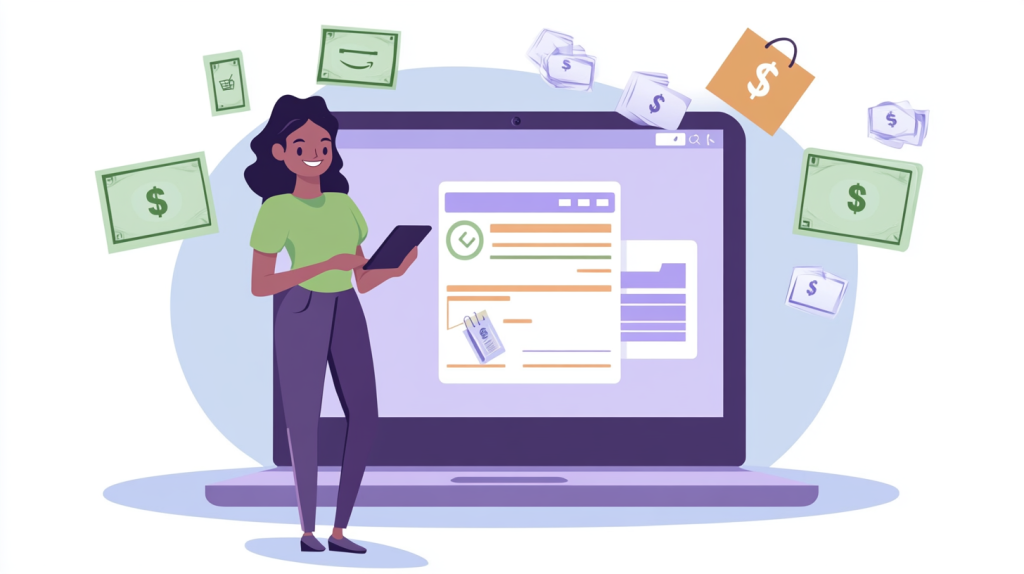
Amazon strives to offer a seamless shopping experience, which includes a straightforward refund process for customers who need to return items. Here’s a detailed guide to help you navigate the refund procedure:
1. Initiating a Return
- Timeframe: Most items purchased on Amazon can be returned within 30 days of receipt. However, this period may vary depending on the seller or product category. Always check the specific return policy for your item.
-
Process:
- Go to Your Orders: Log in to your Amazon account and navigate to ‘Your Orders’.
- Select the Item: Find the item you wish to return and click on ‘Return or Replace Items’.
- Choose a Reason: Select the reason for your return from the dropdown menu.
- Select a Return Method: Choose how you want to send the item back. Options may include drop-off locations, scheduled pickups, or mailing the item yourself.
- Print Label: If applicable, print the return label provided by Amazon.
2. Return Shipping
- Prepaid Labels: For many returns, Amazon provides a prepaid shipping label. Attach this label to your package and drop it off at the designated location.
- Self-Shipping: In some cases, you may need to cover the return shipping costs. Ensure you use a trackable shipping method and retain the receipt until your refund is processed.
3. Refund Processing
- Inspection: Once Amazon receives the returned item, it undergoes an inspection to confirm it meets the return conditions.
-
Refund Issuance: After approval, Amazon processes the refund to your original payment method. The time it takes for the refund to reflect in your account varies:
- Credit/Debit Cards: 3-5 business days
- Amazon Gift Card Balance: Within 2 hours
- Bank Account: 5-7 business days
- Promotional Certificates: No refund issued
Common Scenarios
- Third-Party Sellers: If your purchase was from a third-party seller on Amazon, the return and refund policies might differ. Some sellers may charge restocking fees or have specific return conditions. Always review the seller’s return policy before making a purchase.
- Non-Returnable Items: Certain products, such as downloadable software, hazardous materials, or perishable goods, may not be eligible for return. Check the product detail page for any return restrictions.
Tips for a Smooth Refund Experience
- Keep Original Packaging: Retain the original packaging until you’re sure you won’t return the item. Some products require original packaging for returns.
- Document the Condition: Before returning, take photos of the item, especially if it’s damaged or defective. This can serve as evidence if any issues arise during the refund process.
- Use Amazon’s Communication Channels: If you encounter any problems, contact Amazon Customer Service promptly. They can provide guidance and assist in resolving issues related to returns and refunds.
By understanding and following Amazon’s refund process, you can ensure a hassle-free experience when returning items.
Note: Policies and procedures may change over time. Always refer to Amazon’s official Help pages for the most current information.
